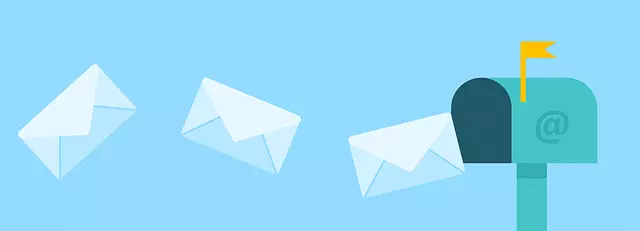If you’re a small- or medium-size business (SMB), entrepreneur, or start-up company consider these 11+ email marketing tips for your business in 2024 and beyond.
Email Marketing Tip #1. Do It! Email Marketing’s ROI Is Stellar.
You might be thinking, email???
Yes, email!
Email marketing is not the “shiny object” that attracts the attention of most business owners when they consider digital marketing tactics for their businesses. But email marketing can be incredibly effective. In the United States, Litmus’ State of Email Report noted that each $1 spent on email marketing resulted in $36 of revenue. That’s an amazing return on investment (ROI)!
To put that in perspective, another high ROI tactic is search engine optimization (SEO) services. SEO has one of the highest ROIs. It’s estimated to bring about $5 of revenue for every $1 spent.
That’s why we often recommend email marketing services as part of a complete marketing plan for businesses.
Email Marketing Tip #2. Build a list. Don’t buy it.
You’ll want to begin to create a compliant email marketing database as soon as your doors open for business—or sooner!
How to Obtain Email Addresses
How can you get these email addresses?
With users’ permission, collect email addresses at every stage of interaction.
- One way to do this is to email customer receipts at the time of the transaction—particularly if repeat business is possible.
- Furthermore, you can gather email addresses through paid social media campaigns.
- Another very common way to collect emails is to offer a newsletter, blog, eBook, or other valuable resources in exchange for an email address from your prospect or your customer (or client). Great content can be a “lead magnet” that attracts people to your website and content.
Be sure to offer something your prospects or customers value. At the same time, don’t offer something everyone would want, such as a tablet, TV, debit card, or cash. You don’t want to email the whole world, just those who will buy from you.
Start now. You won’t want to miss a single client name or email address.
Build a Customer Relationship Database
Marketers may refer to this database that you grow as your CRM database. CRM stands for customer relationship management. It’s a database that holds all you need to know to build relationships with your potential customers and to market to and serve your prospects and customers.
Even if you don’t have the resources to set up a robust CRM or email system—YET—you can still begin capturing emails in your email marketing software tool for free or at a relatively inexpensive cost.
Even an Excel spreadsheet can sometimes be helpful because the data can be uploaded to most email marketing platforms.
Why not buy or rent a list?
First, purchased or rented lists have famously high bounce rates and low email open rates.
Second, as a result of those metrics, email service providers (ESPs), such as Gmail, Outlook, and others, are likely to see your emails as spam. Therefore, ALL your emails (even the ones you legitimately collected) may end up in spam folders.
Third, you run the risk of sending emails to those who did not properly opt in to your emails. This can result in hefty fines.

Email Marketing Tip #3. Think ahead, strategically.
Your business is unique. What other information might you want to capture in data fields?
Consider ways that you may want to segment your customers in the future. What data will you need?
Perhaps you may want to show customer appreciation by offering a birthday coupon. If so, you’ll need to start accurately capturing that data.
Maybe you’ll want to ask them which of your products interest them, so you send only relevant emails. No point in sending emails about women’s shoes to a bachelor who isn’t interested.
If you’re unsure how you may use email marketing in the future, consult with a marketing strategist who will be able to see the bigger picture and make some recommendations for you.
Email Marketing Tip #4. Improve your open rates with segmentation.
Don’t send every email to everyone on your list. Instead, use tags or assign subscribers to an appropriate list. This is called segmenting.
Segmented lists achieve better open rates. You can segment by customer demographics, such as geography, birthday, job title, gender, age, or other fields that may be relevant to your business. Remember to “strategically think ahead” as noted in Tip #3.
You can also segment by email frequency preferences, such as those who want emails daily, weekly, or monthly. Products purchased, product interest, or shopping card abandonment are other ways to segment your list.
Be sure to segment those who are new to your list by welcoming them.
Email Marketing Tip #5. Choose the best email marketing software for your business.
Selecting the best email marketing software platform for your business can be daunting. What’s more, the best software for your small or entrepreneurial business may be far different from that of a large enterprise organization.
Email software tools abound. How do you know which is best?
Most people tend to gravitate toward the ones with which they are most familiar. Ideally, you want to consider the features that are important to your business.
Top Email Software Considerations
You’ll want to ensure that the email software program you choose has a variety of abilities.
Most important, be sure it integrates with your website platform (e.g., WordPress, Square Space, etc.) and your e-commerce store, if you have one or plan to open one.
Equally important is the size of your list (and how big it is apt to grow). This is because the number of emails and fields in your database and/or the number of emails you send will often govern the cost.
Furthermore, a mobile-optimized template is a must-have since the majority of emails are opened on cell phones.
Another consideration is how many emails get tagged and blocked as spam vs how many actually get through. This is referred to as deliverability. You’ll want a program with excellent deliverability.
See Sidebar: “Email Marketing Software Comparisons”
Summary of Email Software Options
As you can see, the number of email software and automation tools is practically limitless.
We’ve used MailChimp, Constant Contact, EngageBay, and HubSpot.
For automation, HubSpot offers a simple user interface and support. On the other hand, MailChimp’s monthly costs are waived until you grow your list into the thousands, often making them a valued choice for small businesses.
Therefore, to keep clients’ costs down, we usually start with MailChimp. Most clients like the “free” price tag.
If you haven’t already decided on your email marketing platform, you may want to check out the links provided above. A knowledgeable marketing consultant can also help you find the right fit for your business.


Email Marketing Software Comparisons
The internet is a good source of information regarding email software. But beware! Many “best email marketing tool” articles are written and summarized by the email marketing companies themselves. The foxes are controlling the message from the hen house.
Other internet articles that may seem like third-party, objective resources at first blush may have email marketing software companies as their advertisers.
But there are some sources worth reviewing before you make your decision.
Business.com’s Thorough Review of Email Software Platforms
For example, Business.com considered many email software platforms, researched 25, and chose just ten as the best for 2024.
- Constant Contact
- Salesforce
- FreshWorks Freshmarketer
- monday
- Campaigner
- Benchmark
- MailChimp
- ActiveCampaign
- iContact
- HubSpot
WordPress List Best Email Marketing
Additionally, WordPress promotes the seven best marketing email options for 2023. You can bet that these tools integrate well with a WordPress website. But it also considers factors such as support, ease of use, and cost. It lists its seven best email marketing services as:
- Constant Contact (also above)
- SendinBlue
- HubSpot (also above)
- Omnisend
- Drip
- AWeber
- Moosend
OptinMonster Recommendations for Email Software
OptinMonster recommends the following email platforms (in no particular order and for businesses of various sizes):
- Constant Contact (link in business.com list)
- Drip (link above)
- SendinBlue (link above)
- AWeber (link above)
- ConvertKit
- GetResponse
- ActiveCampaign (link in business.com list)
- InfusionSoft
- HubSpot (link in business.com list)
Capterra’s Comprehensive Database and Annual Reviews
Another very comprehensive option is to look at Capterra. Just be careful that you’re not looking at the data from companies who are paying Capterra to be listed.
You can filter two types of email software information:
Email Marketing Tip #6. There ought to be a law…and there are several.
Be familiar with laws regulating mass emails and privacy issues.
US Federal Law
For example, Congress enacted a law in 2003 that is referred to as the CAN-SPAM Act. Its purpose is to control the amount of pornographic and MARKETING emails.
Among other requirements, you must have an unsubscribe link to your email and comply within 10 days by removing the “unsubscribed” person from your list. Most email automation tools will take care of this for you.
Furthermore, emails must also have relevant subject lines, display your physical mailing address, and have an accurate FROM line. Best practice for your “FROM” line is your brand name or your personal name.
If your company is sending emails, it’s important to be aware of this Act. Your email software may also help you be compliant.
EU Law
Privacy concerns are also tantamount. If you are sending emails to people in parts of Europe, GDPR compliance is necessary.
California Law
Likewise, California’s Consumer Privacy Act, CCPA, went into effect January 1, 2020. It is unlikely to affect most small businesses, entrepreneurs or smaller startups, however. This is because it applies to businesses that: have gross annual revenues of more than $25 million; buy, receive or sell the personal information of 50,000 or more consumers, households or devices in California; or derive 50% or more annual revenue from selling consumers’ personal information.

Email Marketing Tip #7. Follow email marketing best practices.
You’ll want to be familiar with current email marketing best practices and/or hire someone who is.
Here are 12 email marketing best practices that may help you achieve higher open rates and a greater return on investment (ROI).
- Only send emails to those who want to hear from you. For example, I just received an email about my contact lens rebate. You can bet I opened it.
- Writing enticing subject lines that readers want to open. OptinMonster offers these 184 email subject line ideas that readers can’t resist.
- Get personal. Include the subscribers’ first name in the subject line and the greeting in the email. Personalized emails tend to get better engagement. But make sure you’re doing it correctly. Your company will look foolish if you send a birthday coupon in March for a July birthday. Moreover, research suggests that mistakes may result in unsubscribes or fewer opens the next time.
- Keep your subject line short. The best performance is seen with subject lines with 28-50 characters. The lower range of 28-30 characters may do even better.
- Include a preheader. These can appear in the preview window after the subject line and/or be part of the email body itself. It allows you to communicate more content without overwhelming the subscriber. Similar to subject lines, try to minimize the length of preheader text. Keep it below 100 characters, optimally around 50 characters or so.
- A-B Test. Send one email to test group list A. Change one feature. For example, you may switch the image or the subject line. Brands that always A/B test their emails get an average ROI of $36 for every dollar spent.
- Include a unique CTA. A CTA is a call to action. Click here. Learn more. Buy now. These are tired and overused phrases. Try something relevant but refreshing, perhaps a feature that solves the customer’s problem. For example, an HVAC company might place the following text on a button: “Stay cool this summer” to click for air conditioner maintenance.
- Keep the email brief. Short sentences. Brief bullets. Paragraph returns. White space is your friend. Data indicate that emails with just 50-125 words perform optimally. Open rates decrease with fewer than 50 words or more than 125.
- Consider forgoing HTML. HTML emails allow you to send pictures in your email. This makes them look more like advertising rather than personal emails. Instead, test sending text-only emails occasionally to compare open rates.
- Understand your audience. For example, if you’re targeting women or men, understand how they may use email differently. Likewise, understand how different generations may engage with your email. Yes, millennials engage brands through email.
- Make email interactive. Some platforms allow video or animated GIF files. Mix it up. You’ll likely find higher engagement rates with interactive media.
- Choose the right day and time. Although much (and varied) research exists around this issue, determine when your subscribers are most likely to open and engage with your emails. Hint: It’s likely not Saturday.

Email Marketing Tip #8. Implement automation wherever you can.
What is marketing automation?
It’s a way to send regular email messages to your customers or interested target market without lifting a finger. It’s basically a “set-it-and-forget-it” opportunity. Automated emails can welcome new subscribers, keep you top of mind, create new interest in your service, and even generate sales while you work on your core business, sleep, or eat.
TowerData defines email automation this way:
Email marketing automation is a robotic-sounding term for the strategy of making your messaging more personalized and timely….Email automation is simply converting the dispatch of email messages from a manual process to an automatic one.
How it works.
You (or your marketing consultant) choose the software platform to use, write the copy, select the images, and create the necessary automation steps. You can capture contact information, such as names and email addresses, offer coupons, send blogs, create special offers, and more—without having to use outdated spreadsheets and mail-merge tools.
For example, if someone abandons their shopping cart, you can send an automated email that reminds them to check out.

Email Marketing Tip #9. Don’t be spammy.
As mentioned earlier, email service providers will be watching for spammy emails, and sending them to subscribers’ email spam folders. If you’re “spammy” you won’t make it into your subscribers’ in-box.
Therefore, you’ll want to make sure your emails are getting through the spam filters by doing the following:
- Use best practices that improve email open rates. (Tip 7)
- Avoid spammy words. These include words in your subject line, such as free, amazing, increase sales, no risk, winner, check or money order and more. Check out hundreds of spammy words.
- Keep your list up to date. For example, you don’t want to send diaper coupons to parents whose children are in college. Instead, find out what would entice this inactive segment of your list or simply remove them. (While you’re at it, you might as well remove anyone with your competitors’ URL in their email address.)
- Remove people who never open your emails. This is called “scrubbing” or cleaning your list. You might try a reactivation campaign first, but if your subscriber ignores it, remove him/her from the list.
- Consider a double opt–in. Have consumers confirm that they want to receive your content. According to Litmus, brands that rely on double opt-in see an ROI that’s 13% higher than that of brands that primarily use single opt-in.
- Don’t buy or rent email lists. (Tip 2)

Email Marketing Tip #10. Focus on mobile—not just desktop.
Data show that the vast majority of consumers are opening email on their smartphones. What’s more, the younger the consumer, the more likely they are to use a smartphone to open their personal email. Other research indicates that Baby Boomers are more likely to use a tablet.
Why mobile? In part, this is because Americans like to multitask. We check email while watching tv or a movie, in bed, or on vacation.
For these reasons, you want to ensure that your emails appear to be as beautiful on a mobile device (including tablets) as it does on a desktop.
Furthermore, you’ll want to keep your subject lines short, so they fit easily in the mobile window.
Emails that are poorly designed for mobile will be deleted within seconds
Email Marketing Tip #11. Mind your metrics.
Track your statistics. Marketing software allows you to see metrics, such as your open rates, click-through rates, bounce rates, and more. Know what metrics are considered typical success rates for your industry.
Mail Chimp reports that the average email open rate across industries is 21.33%. Government emails had the highest open rates (almost 29%) and daily deals/coupons had the lowest (approximately 15%). Another good sources for email marketing data is CampaignMonitor.
What are your averages and outliers? What campaigns were stunningly successful? Why? Which ones need tweaking? Was it your subject line? Your timing? Your segmentation?
Keep testing and tracking your emails to advance and improve.
Conclusion
Today’s email marketing is not for amateurs, and there’s a lot to consider when moving forward. However, the ROI and rewards are well worth the efforts. If you don’t have a marketing person on staff, contact a knowledgeable email marketing consultant to help drive your business forward.
At Nancy Burgess Strategic Marketing Inc., we’re always happy to help. Reach out, and we can videochat or grab a cup of coffee (or tea). Together, we’ll determine your next steps to grow your business with email marketing.
Nancy Burgess