As a small business owner, do you want to drive more website visitors to your online store? But you’re tired of paying big bucks for ads? Here’s how to pay less for ecommerce traffic—Google’s Roadmap revealed.
Sources of Ecommerce Traffic
To level set, your online customers can come to your ecommerce site from a variety of sources. These sources of ecommerce traffic include:
- Paid traffic (online ads, such as Google Ads)
- Referral traffic (e.g., links in social media posts, emails, or other websites)
- Direct traffic (known or saved URL)
- Organic or “search” traffic
In order to get traffic to an online stores, many business owners pay beaucoup bucks for pay-per-click or other advertising. This is especially true if they don’t have a well-known brand or product. However, it’s the last bullet in the list above, the “free” organic or search traffic that we will focus on in this blog. Optimizing your ecommerce site for search traffic can bring more website traffic without paying for each click. Here’s how.
Google’s Roadmap to “Free” Organic Ecommerce Traffic
Recently, Google published “Best practices for ecommerce in Google Search.” The comprehensive set of guides is Google’s roadmap for helping your online store get found naturally in search. It’s complex, heavy with jargon, and written for web developers.
In this blog, we’ll summarize these ecommerce guidelines for business owners, marketers, and other mere mortals.

Build in Your SEO When Developing Your Online Store
One of the best things you can do to help get your ecommerce site in search is to build in SEO from the beginning. This looks a little different for an ecommerce site than for other websites.
First, the same general best practices and SEO mistakes to avoid apply to ecommerce sites. But for ecommerce traffic you must also consider additional factors.
In the development phase, you’ll want to ensure the following are in place:
- Relevant Structured Data
- Appropriate URL Structures
- Strategic Linking and Navigation
- Relative Importance of Pages
- Optimal User Experience (UX)
1. Use Structured Data to Optimize for Ecommerce Traffic.
We’ve discussed structured data and rich snippets in other articles. Products are ideal candidates for rich snippets. You’ll want to be sure your developer is including this structured data (schema) as part of your ecommerce build.
Furthermore, your ecommerce site may also be a local business, include FAQs, how-to pages, or videos. Product reviews, breadcrumbs, logo, and sitelinks search boxes should also be built into your site. All of these should include schema or structured data.
Wondering what other types of structured data Google may feature in search returns? Here is a comprehensive list of structured data for rich snippets.
Marking this type of information with structured data will not guarantee that your rich snippet will appear in search, but it makes it possible. Why would you want a rich snippet? Because people are more likely to click on these “call outs.”
What if we didn’t launch our ecommerce store with structured data?
Can structured data be added retroactively? Absolutely. However, you likely will pay less to have the site designed with structured data in the first place.
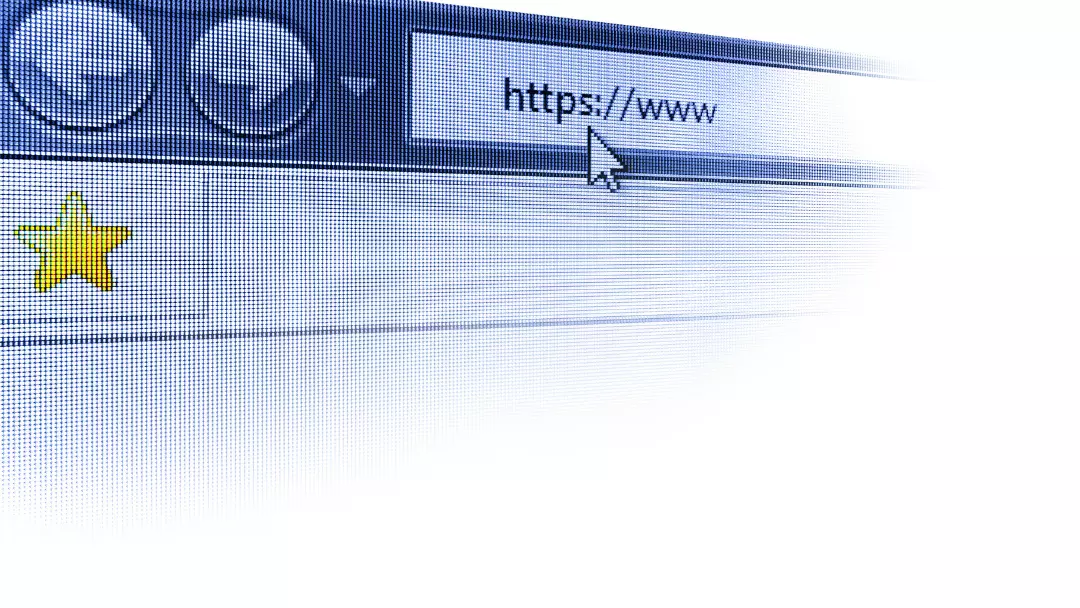
2. Structure URLs appropriately
Poor URL structures and naming can result in robots (crawlers) missing or discounting content that you may deem important. It can also cause bots to slow down or crawl pages unnecessarily.
What’s more, this slowed or excessive crawling may result in using more of your allotted crawl budget, so that fewer of your pages get crawled at any one time.
What is a good URL structure? It’s complicated. But at a high level, you want to ensure that you use descriptive words in the naming (not “product 4321”). Furthermore, use URLs that are all lowercase letters—certainly not a combination of upper- and lowercase naming.
Additionally, you’ll want to follow best practices for slight product variations, such as colors or sizes. What’s more, you don’t want to use the same URL for more than one product. If you do, the product may not be available for product rich results.
Finally, you want to ensure that you don’t have multiple URLs for the same product.
What if we didn’t launch our ecommerce store with a good URL structure?
If not set up correctly in the first place, can you restructure your URLs? Yes, but changing URL structures is generally frowned upon in the SEO community. The crawlers will initially be confused, and it may take months before they understand your new structure. Ideally, you want to launch with the correct URLs in place. If you must change a URL, be sure to set up a 301 redirect to the new page.
3. Create Links Between Pages + Design an Intelligent Site Navigation Structure
In part, Google assesses the importance of a website page by two factors related to the number of links:
- Number of links it takes to reach a page
- Quantity of links that to go to a page
Therefore, cross-linking of pages and navigation menus are critically important to helping your important pages be found.
For example, Google recommends adding links from your:
- Navigation to category pages
- Category pages to subcategory pages
- Subcategory to product pages
What’s more, category pages should include direct links to all product pages in that category. If you can’t link to all the pages in the site, it’s best to submit a sitemap.
What if we didn’t cross-link a lot of our pages at launch? Or want to restructure our navigational menus after launch?
Can links and navigation changes be made after launch? Linking to a page can easily be done after launch. However, changing “live” navigational menus can “confuse” the robots/crawlers, resulting in a loss of search capability for weeks or even months. If you must change your navigation, follow best practices. For example, set up a 301 redirects for any URL you change.
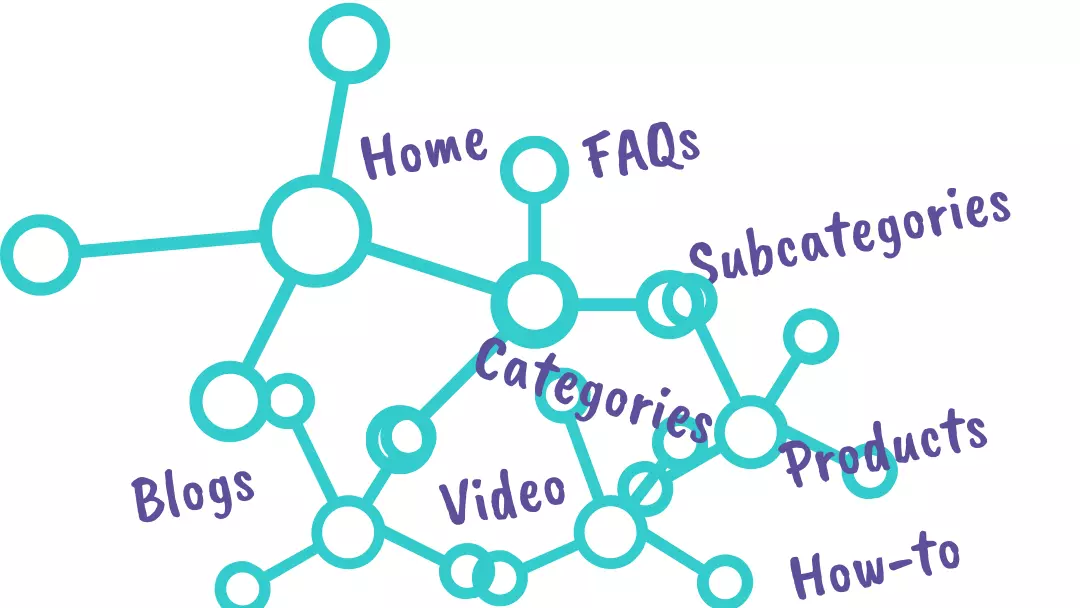
4. Promote Your Best Products or Categories for More Ecommerce Traffic
Promoting your best products or categories may sound like a “Duh!” But the reality is that you need to let not only your shoppers know that these are your best products or categories but also the Google crawlers.
As mentioned, Google understands the relative importance of your pages by analyzing the linking between pages. For your best-selling products or categories, consider the following:
- Feature them on the home page with a link
- Mention and link to them from content pages, such as blogs
- Showcase them on other category or product pages
What if we didn’t launch our ecommerce store with very many links to our best products or categories?
Adding more links to your best products retroactively will not harm your SEO. Most likely, it will improve it. However, changing your top-level navigation can wreak a bit of havoc for weeks or even months depending on the extent of the changes.
5. Consider the User’s Page Experience
Once your shoppers come to your site, you want to make it easy for them to browse, find, and buy your products. This is where the user experience (UX) comes into play.
In fact, Google deemed page experience to be so important that it’s now a Google ranking factor. For Google, page experience includes such elements as site security, mobile friendliness, and speed.
To help speed the loading of your products, you (or your web developer) will need to choose between three UX patterns:
- Pagination
- Load more
- Infinite scroll
For example, infinite scrolling is intuitive and may be appropriate for a smaller ecommerce site, but it’s less than ideal for a large ecommerce site. Google identifies the pros and cons of these UX patterns and what web developers should consider
Questions to Consider for Your Ecommerce Page Experience and UX
- Which type of UX pattern will improve your user experience and allow the initial page to load quickly?
- Will a specific UX pattern reduce network traffic and enhance your customer’s mobile experience?
- How will your UX pattern affect retrieval of data from your database or other backend system?
For each of these UX patterns, your web developer also will need to consider additional Google’s best practices.
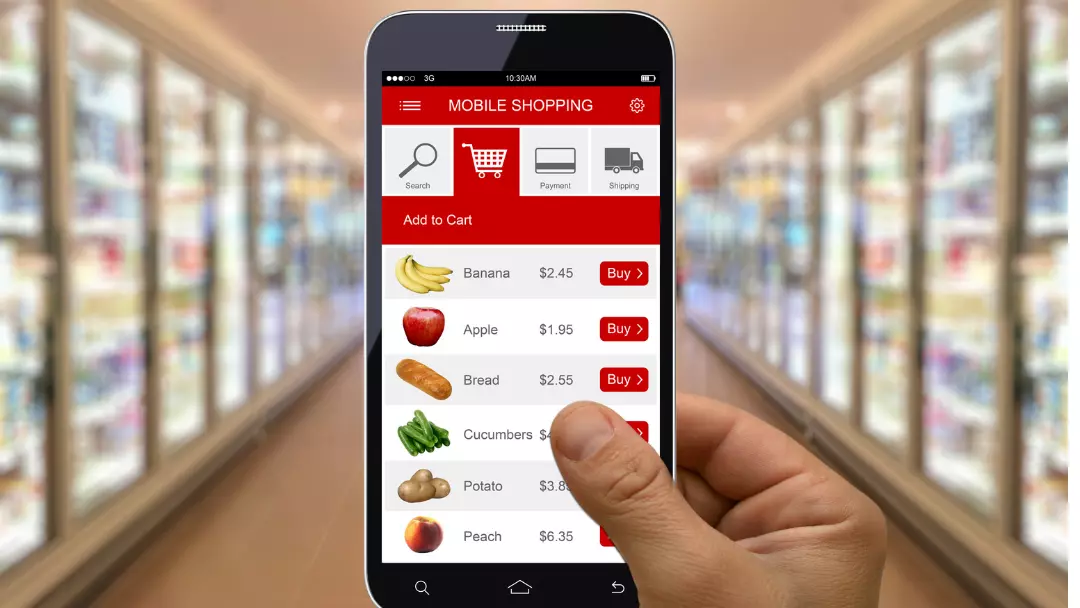
Tell Google About Your Ecommerce Site After Launch
After your ecommerce site launches, your setup work isn’t complete. You’ll want to address several other issues:
- Ensure structured data is in place and functioning.
- Upload a feed to Google Merchant Center.
- Link your Merchant Center to your Google Business Profile.
- Monitor your site’s search health in Google Search Console.
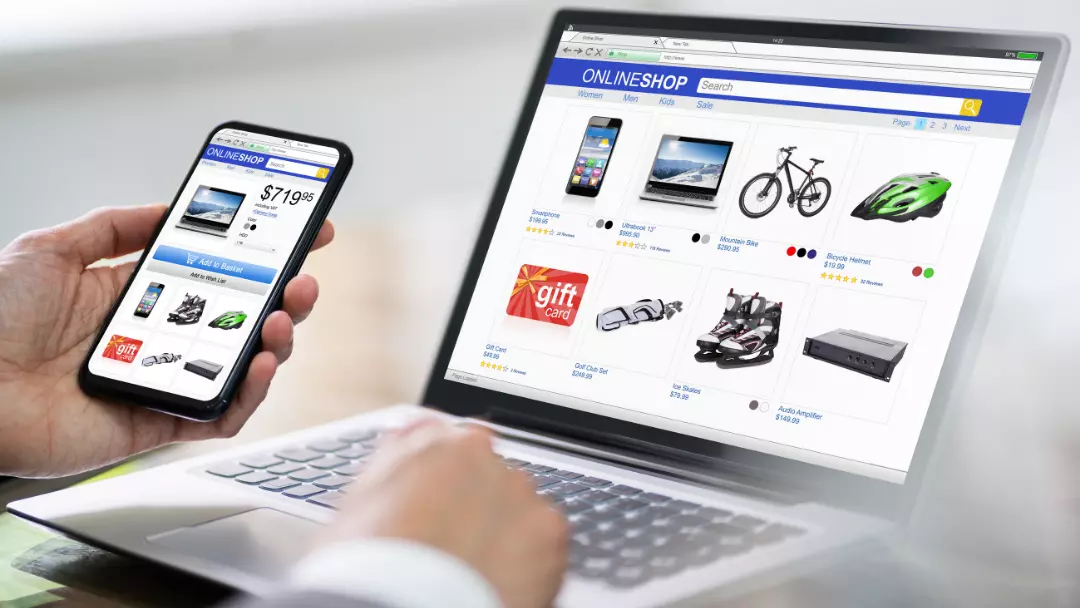
Add and Test Your Product Structured Data
If you haven’t already included product structured data, do it now. Google repeats this advice in several sections of its roadmaps.
Hmmm. It seems like Google deems structured data to be an important element in enablling ecommerce traffic.
You can test whether your page is available for rich results. The “Product Enhancements” section of Google Search Console can also validate if features are working properly.
Upload a Feed to Google Merchant Center
Merchant Center is a centralized Google hub. It makes it easier for potential customers to find your business and your products—both online and in brick-and-mortar stores. It also allows you to manage how your in-store and online product inventory appear on Google properties. It can help to drive sales, reach more customers, and provide business insights.
Google Merchant Center’s Roles
According to Disruptive Advertising, the Merchant Center plays three roles:
- Let’s Google know that you have a product to sell.
- Gives Google the information it needs to create a listing or ad for you.
- Allows you to share additional information so Google knows which customers are best for your product.
You do not pay to have your products uploaded to Google Merchant Center.
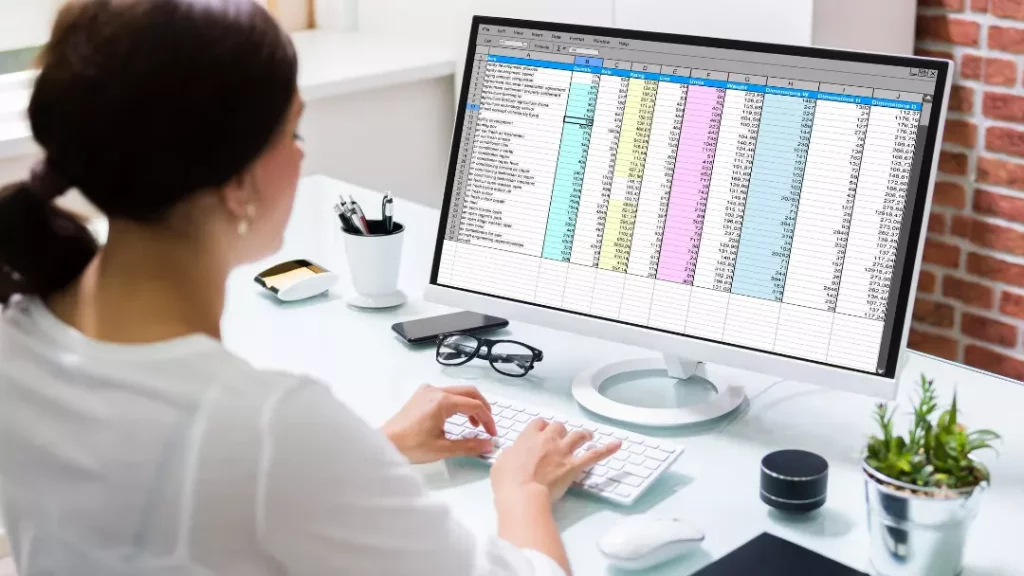
Link Your Merchant Center to Your Google Business Profile
You’ll also want to link two Google products together: your Google Business Profile (formerly known as your Google My Business or GMB) account and your Merchant Center account. (If you don’t know about Google Business Profile, you can learn more at “How Do I Get My Business on Google?”)
Monitor Your Ecommerce Site’s Health in Google Search Console
If you’re like many business owners, marketers, and web designers, you likely check your data in Google Analytics. Google Analytics includes a wealth of relevant and helpful data.
At the same time, it is Google Search Console that looks deeply at search-related factors and assesses the health of your website. Furthermore, you can link the two together for even more robust data.
Ecommerce Traffic
You might be surprised to know that some web designers don’t consider these SEO factors in advance. Don’t assume that your ecommerce site that appears to be a shiny Ferrari on the outside might actually have a tiny moped motor under the hood.
That’s where we come in. At Nancy Burgess Strategic Marketing, we make SEO recommendations, implement them, and write SEO-optimized content. We provide these SEO services for SMBs and website designers.
Feel free to consult with us if you want to audit your existing site or are planning to develop a website. We work directly with businesses or collaborate closely with other web designers.
Nancy Burgess


